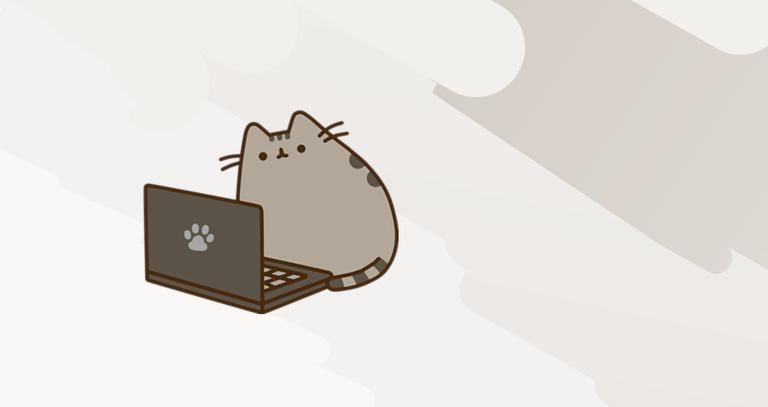
How to Change User Password in Linux
In this guide we'll explain how to change a user password in Linux. The instructions should work on any Linux distribution, including Ubuntu, Debian, and CentOS.
Read more

How to Enable and Disable Root User Account in Ubuntu
In Ubuntu Linux the root user account is disabled by default for security reasons. Ubuntu users are encouraged to perform system administrative tasks by granting administrative privileges to regular user using a tool named sudo. If for some reason you need to enable the root account, you just need to set a password for the root user.

How to Change Root Password in Ubuntu Linux
This tutorial explains how to temporally change to the root user account and how to set the root password on Ubuntu systems. The root user (or superuser) is a special user account that is present on all Linux and Unix-like systems.

How to Change User Password in Ubuntu
It's always a good idea to update your password on a regular basis and use a unique password for each account. This tutorial describes how to change a user password in Ubuntu from the command line, or through the Ubuntu GUI.