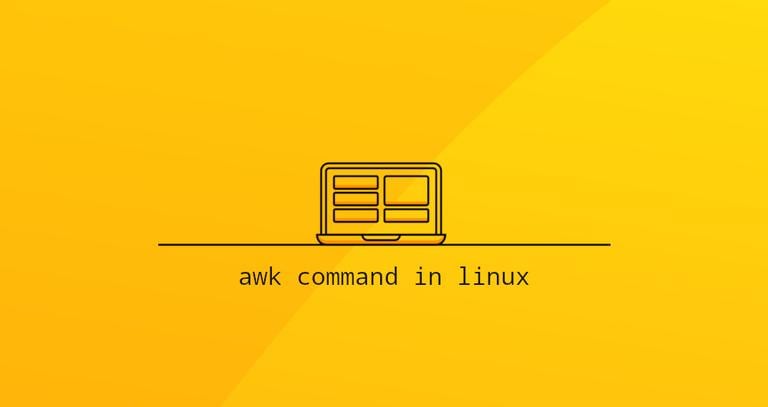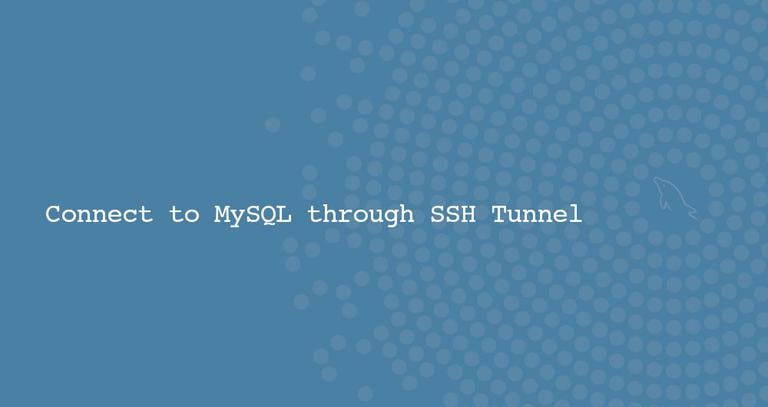Pkill Command in Linux
Updated on
•6 min read
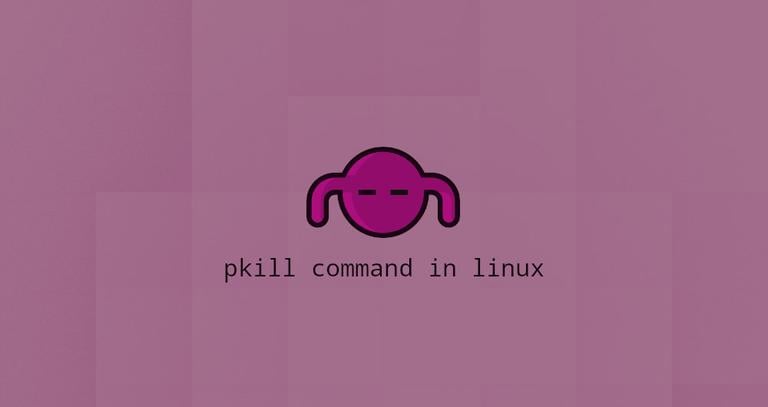
This article covers the basics of the Linux pkill command.
pkill is a command-line utility that sends signals to the processes of a running program based on given criteria. The processes can be specified by their full or partial names, a user running the process, or other attributes.
The pkill command is a part of the procps (or procps-ng) package, which is pre-installed on nearly all Linux distributions. pkill is basicity a wrapper around the pgrep program that only prints a list of matching processes.
How to Use the pkill Command
The syntax for the pkill command is as follows:
pkill [OPTIONS] <PATTERN>
The matching <PATTERN> is specified using extended regular expressions.
When invoked without any option, pkill sends the 15 (TERM) signal to the PIDs of all running programs that match with the given name. For example, to gracefully stop all firefox processes, you would run:
pkill -15 firefoxThe command returns 0 when at least one running process matches the requested name. Otherwise, the exit code
is 1. This can be useful when writing shell scripts.
To send a different signal to the matched processes, invoke the pkill command with the --signal option, followed by either the numeric or the symbolic signal name. Another way to send a signal is to run pkill followed by the signal name or number prefixed by a hyphen (-).
Use the kill -l
command to list all available signals.
The most commonly used signals are:
1(HUP): to reload a process.9(KILL): to kill a process.15(TERM): to gracefully stop a process.
Signals can be specified in three different ways:
- using a number (e.g., -1)
- with the “SIG” prefix (e.g., -SIGHUP)
- without the “SIG” prefix (e.g., -HUP).
For example, to reload the Nginx processes you would run:
pkill -HUP nginxpkill uses regular expressions to match the processes names. It is always a good idea to use the pgrep command to print the matched processes before sending signals to them. For instance, to list all processes that contain “ssh” in their names:
1039 sshd
2257 ssh-agent
6850 ssh
31279 ssh-agent
If you want to send a signal only to the processes which names are exactly as the search pattern, you would use:
pkill '^ssh$'^) character matches at the beginning of the string, and the dollar $ at the end.By default, pkill matches only against the process name. When -f option is used, the command matches against full argument lists. If the command contains spaces, quote the entire command:
pkill -9 -f "ping 8.8.8.8"Use the -u option to tell pkill to match processes being run by a given user:
pkill -u markTo specify multiple users, separate their names with commas:
pkill -u mark,dannyYou can also combine options and search patterns. For example to send KILL signal all processes that run under user “mark” and contains “gnome” in their names you would type:
pkill -9 -u mark gnomeTo display only the least recently (oldest) or the most recently (newest) started processes, use the -n (for newest) or the -o (for oldest) option.
For example, to kill the most recently created screen :
pkill -9 -n screenConclusion
The pkill command is used to send signals to running programs based on different criteria.
For more information about pkill command, visit the pkill man
page or type man pkill in your terminal.
If you have any questions or feedback, feel free to leave a comment.