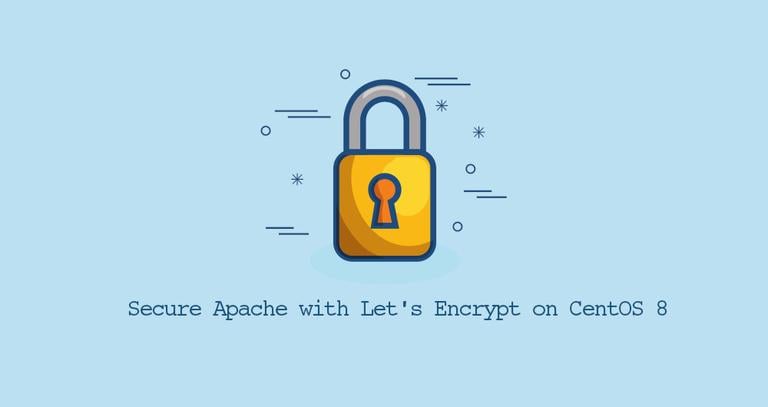How to Install and Use Curl on Debian 10 Linux
Updated on
•6 min read

Curl is a command-line utility for transferring data from or to a remote server. It allows you to download or upload data using HTTP, HTTPS, SCP , SFTP , and FTP protocols.
If you are trying to download a file using curl and getting an error message saying curl command not found it simply means that the curl package is not installed on your Debian System.
This guide explains how to install and use the curl
command on Debian 10, Buster.
Installing Curl on Debian
Curl package is included in the default Debian 10 repositories, to install it run the following command:
sudo apt install curlTo verify that curl has been installed, type curl in your terminal, and press Enter:
curlThe command will print the following output:
curl: try 'curl --help' or 'curl --manual' for more information
That’s it! You have successfully installed curl on your Debian machine, and you can start using it.
Using Curl
When used without any option, curl prints the source code of the URL specified as an argument to the standard output:
curl https://example.comTo download a file with curl, use either the -o or -O flags.
The lowercase -o option allows you to specify the name of the saved file:
curl -o linux.tar.xz https://cdn.kernel.org/pub/linux/kernel/v5.x/linux-5.0.5.tar.xzUppercase -O saves the file with its original filename:
curl -O https://cdn.kernel.org/pub/linux/kernel/v5.x/linux-5.0.5.tar.xzAnother useful feature of Curl is its ability to display the HTTP headers of a given URL:
curl -I https://www.debian.org/HTTP/1.1 200 OK
Date: Mon, 09 Sep 2019 21:22:30 GMT
Server: Apache
Content-Location: index.en.html
Vary: negotiate,accept-language,Accept-Encoding,cookie
TCN: choice
X-Content-Type-Options: nosniff
X-Frame-Options: sameorigin
Referrer-Policy: no-referrer
X-Xss-Protection: 1
Strict-Transport-Security: max-age=15552000
Last-Modified: Mon, 09 Sep 2019 08:52:31 GMT
ETag: "38e4-5921ae8851520"
Accept-Ranges: bytes
Content-Length: 14564
Cache-Control: max-age=86400
Expires: Tue, 10 Sep 2019 21:22:30 GMT
X-Clacks-Overhead: GNU Terry Pratchett
Content-Type: text/html
Content-Language: en
With Curl you can also download files from FTP servers that are password protected:
curl -u FTP_USERNAME:FTP_PASSWORD ftp://ftp.example.com/file.tar.gzConclusion
Curl is a versatile tool that allows you to send and receive data over the network. Installing Curl on Debian is a pretty simple task.
For more information about how to use this tool, visit Curl Command Examples .
If you have any questions or feedback, feel free to leave a comment.